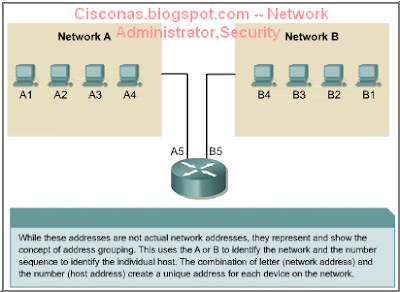
| For any two systems to communicate, they must be able to identify and locate each other. While these addresses in Figure A computer may be connected to more than one network. In this situation, the system must be given more than one address. Each address will identify the connection of the computer to a different network. A device is not said to have an address, but that each of the connection points, or interfaces, on that device has an address to a network. This will allow other computers to locate the device on that particular network. The combination of letter (network address) and the number (host address) create a unique address for each device on the network. Each computer in a TCP/IP network must be given a unique identifier, or IP address. This address, operating at Layer 3, allows one computer to locate another computer on a network. All computers also have a unique physical address, known as a MAC address. These are assigned by the manufacturer of the network interface card. MAC addresses operate at Layer 2 of the OSI model. An IP address is a 32-bit sequence of 1s and 0s. Figure Using dotted decimal allows number patterns to be more easily understood. Both the binary and decimal numbers in Figure It is easy to see the relationship between the numbers 192.168.1.8 and 192.168.1.9, where 11000000.10101000.00000001.00001000 and 11000000.10101000.00000001.00001001 are not as easy to recognize. Looking at the binary, it is almost impossible to see that they are consecutive numbers |

There are many ways to solve a problem. There are also several ways to convert decimal numbers to binary numbers. One method is presented here, however it is not the only method. The student may find other methods easier. It is a matter of personal preference.
When converting a decimal number to binary, the biggest power of two that will fit into the decimal number must be determined. ![]() If this process is designed to be working with computers, the most logical place to start is with the largest values that will fit into a byte or two bytes. As mentioned earlier, the most common grouping of bits is eight, which make up one byte. However, sometimes the largest value that can be held in one byte is not large enough for the values needed. To accommodate this, bytes are combined. Instead of having two eight-bit numbers, one 16-bit number is created. Instead of three eight-bit numbers, one 24-bit number is created. The same rules apply as they did for eight-bit numbers. Multiply the previous position value by two to get the present column value.
If this process is designed to be working with computers, the most logical place to start is with the largest values that will fit into a byte or two bytes. As mentioned earlier, the most common grouping of bits is eight, which make up one byte. However, sometimes the largest value that can be held in one byte is not large enough for the values needed. To accommodate this, bytes are combined. Instead of having two eight-bit numbers, one 16-bit number is created. Instead of three eight-bit numbers, one 24-bit number is created. The same rules apply as they did for eight-bit numbers. Multiply the previous position value by two to get the present column value.
Since working with computers often is referenced by bytes it is easiest to start with byte boundaries and calculate from there. ![]() Start by calculating a couple of examples, the first being 6,783. Since this number is greater than 255, the largest value possible in a single byte, two bytes will be used. Start calculating from 215. The binary equivalent of 6,783 is 00011010 01111111.
Start by calculating a couple of examples, the first being 6,783. Since this number is greater than 255, the largest value possible in a single byte, two bytes will be used. Start calculating from 215. The binary equivalent of 6,783 is 00011010 01111111.
The second example is 104. Since this number is less than 255, it can be represented by one byte. The binary equivalent of 104 is 01101000. ![]()
This method works for any decimal number. Consider the decimal number one million. Since one million is greater than the largest value that can be held in two bytes, 65535, at least three bytes will be needed. By multiplying by two until 24 bits, three bytes, is reached, the value will be 8,388,608. This means that the largest value that 24 bits can hold is 16,777,215. So starting at the 24-bit, follow the process until zero is reached. Continuing with the procedure described, it is determined that the decimal number one million is equal to the binary number 00001111 01000010 01000000.
Figure ![]() includes some decimal to binary conversion exercises.
includes some decimal to binary conversion exercises.
Binary to decimal conversion is just the opposite. Simply place the binary in the table and if there is a one in a column position add that value into the total. ![]() Convert 00000100 00011101 to decimal. The answer is 1053.
Convert 00000100 00011101 to decimal. The answer is 1053.
Figure ![]() includes some decimal to binary conversion exercises.
includes some decimal to binary conversion exercises.
IPv4 addressing
A router forwards packets from the originating network to the destination network using the IP protocol. The packets must include an identifier for both the source and destination networks. ![]() Using the IP address of destination network, a router can deliver a packet to the correct network. When the packet arrives at a router connected to the destination network, the router uses the IP address to locate the particular computer connected to that network. This system works in much the same way as the national postal system. When the mail is routed, it must first be delivered to the post office at the destination city using the zip code. That post office then must locate the final destination in that city using the street address. This is a two-step process.
Using the IP address of destination network, a router can deliver a packet to the correct network. When the packet arrives at a router connected to the destination network, the router uses the IP address to locate the particular computer connected to that network. This system works in much the same way as the national postal system. When the mail is routed, it must first be delivered to the post office at the destination city using the zip code. That post office then must locate the final destination in that city using the street address. This is a two-step process.
Accordingly, every IP address has two parts. ![]() One part identifies the network where the system is connected, and a second part identifies that particular system on the network. As is shown Figure
One part identifies the network where the system is connected, and a second part identifies that particular system on the network. As is shown Figure ![]() , each octet ranges from 0 to 255. Each one of the octets breaks down into 256 subgroups and they break down into another 256 subgroups with 256 addresses in each. By referring to the group address directly above a group in the hierarchy, all of the groups that branch from that address can be referenced as a single unit.
, each octet ranges from 0 to 255. Each one of the octets breaks down into 256 subgroups and they break down into another 256 subgroups with 256 addresses in each. By referring to the group address directly above a group in the hierarchy, all of the groups that branch from that address can be referenced as a single unit.
This kind of address is called a hierarchical address, because it contains different levels. An IP address combines these two identifiers into one number. This number must be a unique number, because duplicate addresses would make routing impossible. The first part identifies the system's network address. The second part, called the host part, identifies which particular machine it is on the network.
IP addresses are divided into classes to define the large, medium, and small networks. Class A addresses are assigned to larger networks. Class B addresses are used for medium-sized networks, and Class C for small networks.Class A, B, C, D, and E IP addresses

To accommodate different size networks and aid in classifying these networks, IP addresses are divided into groups called classes.
The Class A address was designed to support extremely large networks, with more than 16 million host addresses available. ![]() Class A IP addresses use only the first octet to indicate the network address. The remaining three octets provide for host addresses.
Class A IP addresses use only the first octet to indicate the network address. The remaining three octets provide for host addresses.
The first bit of a Class A address is always 0. With that first bit a 0, the lowest number that can be represented is 00000000, decimal 0. The highest number that can be represented is 01111111, decimal 127. The numbers 0 and 127 are reserved and cannot be used as network addresses. Any address that starts with a value between 1 and 126 in the first octet is a Class A address.
The 127.0.0.0 network is reserved for loopback testing. Routers or local machines can use this address to send packets back to themselves. Therefore, this number cannot be assigned to a network.
The Class B address was designed to support the needs of moderate to large-sized networks. ![]() A Class B IP address uses the first two of the four octets to indicate the network address. The other two octets specify host addresses.
A Class B IP address uses the first two of the four octets to indicate the network address. The other two octets specify host addresses.
The first two bits of the first octet of a Class B address are always 10. The remaining six bits may be populated with either 1s or 0s. Therefore, the lowest number that can be represented with a Class B address is 10000000, decimal 128. The highest number that can be represented is 10111111, decimal 191. Any address that starts with a value in the range of 128 to 191 in the first octet is a Class B address.
The Class C address space is the most commonly used of the original address classes. ![]() This address space was intended to support small networks with a maximum of 254 hosts.
This address space was intended to support small networks with a maximum of 254 hosts.
A Class C address begins with binary 110. Therefore, the lowest number that can be represented is 11000000, decimal 192. The highest number that can be represented is 11011111, decimal 223. If an address contains a number in the range of 192 to 223 in the first octet, it is a Class C address.
The Class D address class was created to enable multicasting in an IP address. ![]() A multicast address is a unique network address that directs packets with that destination address to predefined groups of IP addresses. Therefore, a single station can simultaneously transmit a single stream of data to multiple recipients.
A multicast address is a unique network address that directs packets with that destination address to predefined groups of IP addresses. Therefore, a single station can simultaneously transmit a single stream of data to multiple recipients.
The Class D address space, much like the other address spaces, is mathematically constrained. The first four bits of a Class D address must be 1110. Therefore, the first octet range for Class D addresses is 11100000 to 11101111, or 224 to 239. An IP address that starts with a value in the range of 224 to 239 in the first octet is a Class D address.
A Class E address has been defined. ![]() However, the Internet Engineering Task Force (IETF) reserves these addresses for its own research. Therefore, no Class E addresses have been released for use in the Internet. The first four bits of a Class E address are always set to 1s. Therefore, the first octet range for Class E addresses is 11110000 to 11111111, or 240 to 255.
However, the Internet Engineering Task Force (IETF) reserves these addresses for its own research. Therefore, no Class E addresses have been released for use in the Internet. The first four bits of a Class E address are always set to 1s. Therefore, the first octet range for Class E addresses is 11110000 to 11111111, or 240 to 255.
Reserved IP addresses

Certain host addresses are reserved and cannot be assigned to devices on a network. These reserved host addresses include the following:
- Network address – Used to identify the network itself
In Figure
, the section that is identified by the upper box represents the 198.150.11.0 network. Data that is sent to any host on that network (198.150.11.1- 198.150.11.254) will be seen outside of the local area network as 198.159.11.0. The only time that the host numbers matter is when the data is on the local area network. The LAN that is contained in the lower box is treated the same as the upper LAN, except that its network number is 198.150.12.0.
- Broadcast address – Used for broadcasting packets to all the devices on a network
In Figure
, the section that is identified by the upper box represents the 198.150.11.255 broadcast address. Data that is sent to the broadcast address will be read by all hosts on that network (198.150.11.1- 198.150.11.254). The LAN that is contained in the lower box is treated the same as the upper LAN, except that its broadcast address is 198.150.12.255.
An IP address that has binary 0s in all host bit positions is reserved for the network address. In a Class A network example, 113.0.0.0 is the IP address of the network, known as the network ID, containing the host 113.1.2.3. A router uses the network IP address when it forwards data on the Internet. In a Class B network example, the address 176.10.0.0 is a network address, as shown in Figure ![]() .
.
In a Class B network address, the first two octets are designated as the network portion. The last two octets contain 0s because those 16 bits are for host numbers and are used to identify devices that are attached to the network. The IP address, 176.10.0.0, is an example of a network address. This address is never assigned as a host address. A host address for a device on the 176.10.0.0 network might be 176.10.16.1. In this example, “176.10” is the network portion and “16.1” is the host portion.
To send data to all the devices on a network, a broadcast address is needed. ![]()
![]() A broadcast occurs when a source sends data to all devices on a network. To ensure that all the other devices on the network process the broadcast, the sender must use a destination IP address that they can recognize and process. Broadcast IP addresses end with binary 1s in the entire host part of the address.
A broadcast occurs when a source sends data to all devices on a network. To ensure that all the other devices on the network process the broadcast, the sender must use a destination IP address that they can recognize and process. Broadcast IP addresses end with binary 1s in the entire host part of the address.
Public and private IP addresses

The stability of the Internet depends directly on the uniqueness of publicly used network addresses. In Figure
A procedure was needed to make sure that addresses were in fact unique. Originally, an organization known as the Internet Network Information Center (InterNIC) handled this procedure. InterNIC no longer exists and has been succeeded by the Internet Assigned Numbers Authority (IANA). IANA carefully manages the remaining supply of IP addresses to ensure that duplication of publicly used addresses does not occur. Duplication would cause instability in the Internet and compromise its ability to deliver datagrams to networks.
Public IP addresses are unique. No two machines that connect to a public network can have the same IP address because public IP addresses are global and standardized. All machines connected to the Internet agree to conform to the system. Public IP addresses must be obtained from an Internet service provider (ISP) or a registry at some expense.
With the rapid growth of the Internet, public IP addresses were beginning to run out. New addressing schemes, such as classless interdomain routing (CIDR) and IPv6 were developed to help solve the problem. CIDR and IPv6 are discussed later in the course.
Private IP addresses are another solution to the problem of the impending exhaustion of public IP addresses. As mentioned, public networks require hosts to have unique IP addresses. However, private networks that are not connected to the Internet may use any host addresses, as long as each host within the private network is unique. Many private networks exist alongside public networks. However, a private network using just any address is strongly discouraged because that network might eventually be connected to the Internet. RFC 1918 sets aside three blocks of IP addresses for private, internal use. These three blocks consist of one Class A, a range of Class B addresses, and a range of Class C addresses. Addresses that fall within these ranges are not routed on the Internet backbone. Internet routers immediately discard private addresses. If addressing a nonpublic intranet, a test lab, or a home network, these private addresses can be used instead of globally unique addresses. ![]() Private IP addresses can be intermixed, as shown in the graphic, with public IP addresses. This will conserve the number of addresses used for internal connections.
Private IP addresses can be intermixed, as shown in the graphic, with public IP addresses. This will conserve the number of addresses used for internal connections.
Connecting a network using private addresses to the Internet requires translation of the private addresses to public addresses. This translation process is referred to as Network Address Translation (NAT). A router usually is the device that performs NAT. NAT, along with CIDR and IPv6 are covered in more depth later in the curriculum.
Introduction to subnetting
Subnetting is another method of managing IP addresses. ![]() This method of dividing full network address classes into smaller pieces has prevented complete IP address exhaustion. It is impossible to cover TCP/IP without mentioning subnetting. As a system administrator it is important to understand subnetting as a means of dividing and identifying separate networks throughout the LAN. It is not always necessary to subnet a small network. However, for large or extremely large networks, subnetting is required.
This method of dividing full network address classes into smaller pieces has prevented complete IP address exhaustion. It is impossible to cover TCP/IP without mentioning subnetting. As a system administrator it is important to understand subnetting as a means of dividing and identifying separate networks throughout the LAN. It is not always necessary to subnet a small network. However, for large or extremely large networks, subnetting is required. ![]() Subnetting a network means to use the subnet mask to divide the network and break a large network up into smaller, more efficient and manageable segments, or subnets. An example would be the U.S. telephone system which is broken into area codes, exchange codes, and local numbers.
Subnetting a network means to use the subnet mask to divide the network and break a large network up into smaller, more efficient and manageable segments, or subnets. An example would be the U.S. telephone system which is broken into area codes, exchange codes, and local numbers.
The system administrator must resolve these issues when adding and expanding the network. It is important to know how many subnets or networks are needed and how many hosts will be needed on each network. With subnetting, the network is not limited to the default Class A, B, or C network masks and there is more flexibility in the network design.
Subnet addresses include the network portion, plus a subnet field and a host field. The subnet field and the host field are created from the original host portion for the entire network. The ability to decide how to divide the original host portion into the new subnet and host fields provides addressing flexibility for the network administrator.
To create a subnet address, a network administrator borrows bits from the host field and designates them as the subnet field.IPv4 versus IPv6

| When TCP/IP was adopted in the 1980s, it relied on a two-level addressing scheme. At the time this offered adequate scalability. Unfortunately, the designers of TCP/IP could not have predicted that their protocol would eventually sustain a global network of information, commerce, and entertainment. Over twenty years ago, IP Version 4 (IPv4) offered an addressing strategy that, although scalable for a time, resulted in an inefficient allocation of addresses. The Class A and B addresses make up 75 percent of the IPv4 address space, however fewer than 17,000 organizations can be assigned a Class A or B network number. Unfortunately, Class C addresses are limited to 254 usable hosts. This does not meet the needs of larger organizations that cannot acquire a Class A or B address. Even if there were more Class A, B, and C addresses, too many network addresses would cause Internet routers to come to a stop under the burden of the enormous size of routing tables required to store the routes to reach each of the networks. As early as 1992, the Internet Engineering Task Force (IETF) identified the following two specific concerns:
Over the past two decades, numerous extensions to IPv4 have been developed. These extensions are specifically designed to improve the efficiency with which the 32-bit address space can be used. Two of the more important of these are subnet masks and classless interdomain routing (CIDR), which are discussed in more detail in later lessons. Meanwhile, an even more extendible and scalable version of IP, IP Version 6 (IPv6), has been defined and developed. After years of planning and development, IPv6 is slowly being implemented in select networks. Eventually, IPv6 may replace IPv4 as the dominant Internet protocol. |
Cisco Systems, Inc.




0 comments:
Post a Comment